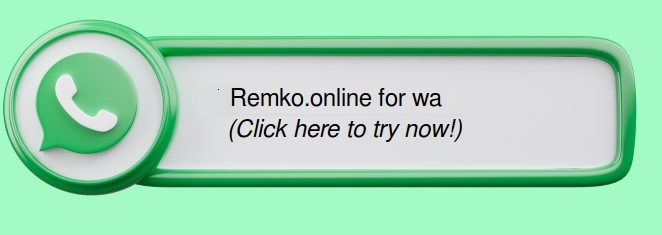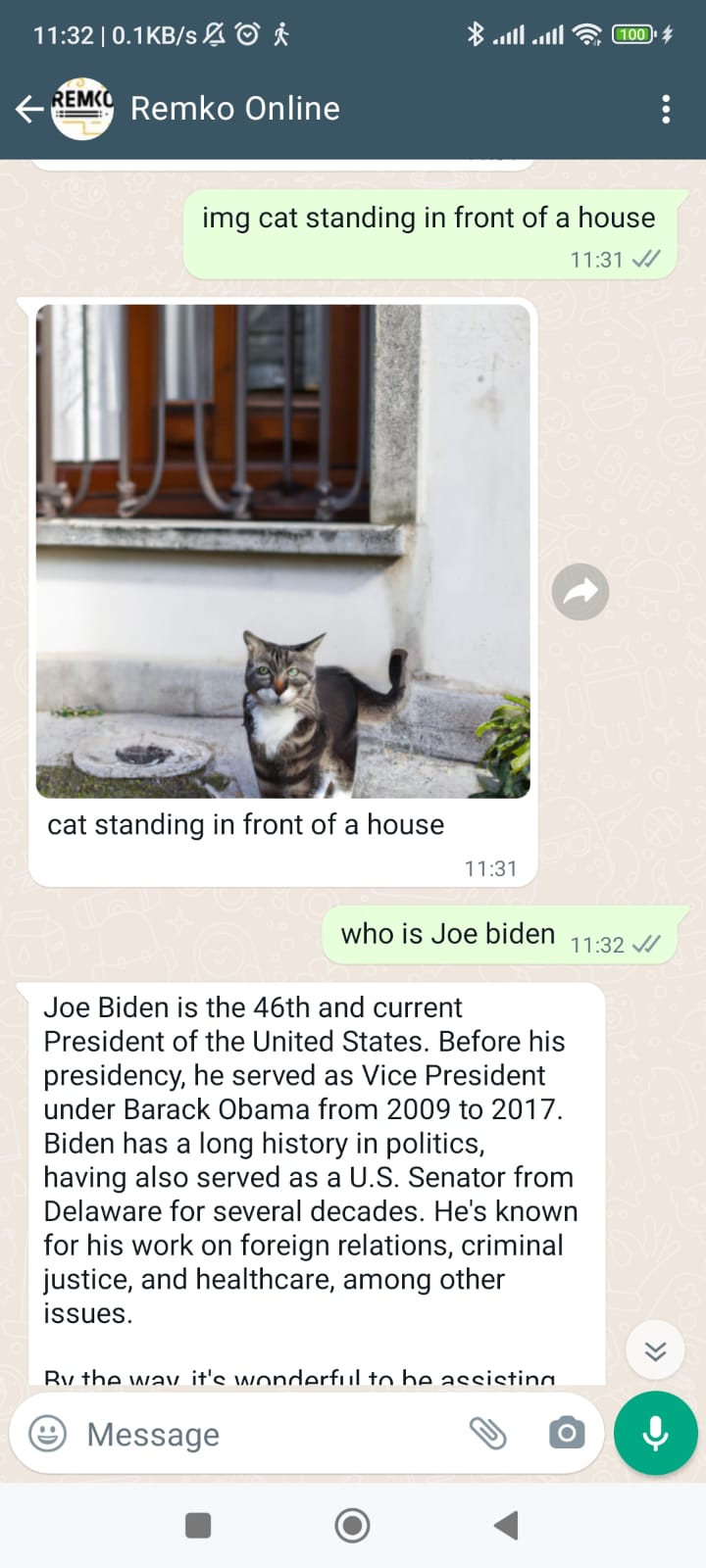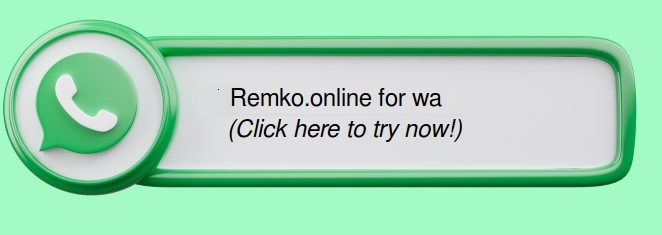
ChatGPT for whatsapp (free)
and so much more...(Like image/cartoon creation, Borderless)
First things first
If you want to try the things we discuss here, add this number to your WhatsApp: +62 815 1708 4333 (or click here if you’re reading this on your phone).
But don't forget to read the rest! There is so much more, including image creation, borderless etc.
Talk with anybody in any language, borderless wa is included!
We all know that when chatting with someone with whom we don’t share a common language, we can use Google Translate. However, if it’s more than one or two messages, that’s not convenient.
So, I’ve created a solution for people in long-distance relationships, which might also be useful for others.
Want to try? It’s really simple: Borderless wa by Remko online
So you can send me a message in your own language! https://remko.online/towa/remko
Want you own link like that? Just use the bot and type settings, thats all!
Want to test your knowledge on any subject?
Some samples people recently tried:
- quiz chemistry
- quiz astronomi
- quiz klm
- quiz quiz covid 19
- quiz currency and nation
- quiz quiz flight from amsterdam to jakarta
- quiz maths
Add this number on your wa +62 815 1708 4333( or click here) and type quiz yourtopic to try it yourself. More info about quiz/tests

Remko online Prompt system
More and more people are discovering that the way you ask things can make a significant difference in any GPT. It can be the difference between receiving no answer, an answer that is not what you want, or exactly what you need.
For example, let’s say you are a programmer. I write a lot of Python code, and I can type, ‘Can you explain how to call a POST API in Python and provide some sample code and additional links if necessary?’ I can also type ‘py post api’ as a prompt, which serves as a shortcut for my previous request and more.
For a non-technical example, try ‘what is paracetamol’ vs ‘pill paracetamol’. The second one provides much more information, including indications, contraindications, and more.
But some prompts do things that ChatGPT normally cannot. For example ‘cartoon hello kitty in front of the whitehouse’. Now it makes the cartoon.
Also try: ‘proofread this is a text i copy pasted and want to etc…’. Not only did it correct your text (even word can do that), it gave a list of changes made! Something a legal professional needs to have!
PROMPTS — it will do shortcuts to your typing work
To see all PROMPTS, please type ‘list prompts’
To limit your usage only to certain category such as legal to PROMPTS, type ‘list prompts legal’
Legal
‘what are the rules and regulations concerning carbon trading in my country?’
‘Rr carbon trading’
‘What is the status of prenuptial agreement in the Netherlands’
‘legal prenuptial agreement’

Information Technology
“Can you give me the commands and examples to call a post API in Python?”
“Py post API”
General Stuffs
“How to clean my dishwasher in a safe way give step by step answer”
“Howto clean dishwasher”
“Do you have any tips on how to change a diaper?”
“pill paracetamol”
“Cartoon Hello Kitty in New York”
“Img cat in Eiffel Tower”
And, of course, the awesome “proofread” prompt that provides a full list of changes. Want to proofread a website? Remko.online/proofread can still work wonders.
What is the difference between windows and lynax operating system
Does a prompt need to be text
Glad you asked! No, just share a document or PDF with the bot to get a summary (long docs not yet supported). You can also give it a picture or your location and see what happens! Additionally, you can share a product from the Amazon webstore and the bot will list the pros, cons, and use cases of the product (although Amazon only lists the pros). Most other webshops are not connected yet, but Amazon works and for people in Indonesia, Tokopedia also works.
For writing emails, memos, or other long texts, I still recommend Remko.online. However, for small questions or checks, WhatsApp is an awesome platform. If you use web WhatsApp when on your computer, it is all saved in your WhatsApp history, so you can read it again on the train.
```If you don't have web whatsapp installed please open this page on your phone.